Preparation to view the VRML city space
To view the VRML city space, you need special plug ins.Here, we mention how to get and install the CosmoPlarer, which is one of the special plug ins.
| How to get the software | |
| PD | Refer to the website of CosmoPlayer |
| Click here¨http://ovrt.nist.gov/cosmo/
|
|
| QD | Input nacessary information and start download. |
 Input your name Input your name Input your email adress Input your email adress Click this button. Click this button.
|
|
| RD | Select the language of the application. |
A dialog window will appear.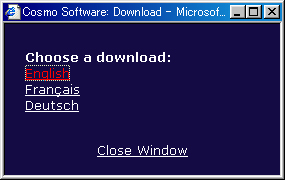
|
|
| SD | Save the software. |
A dialog window will appear.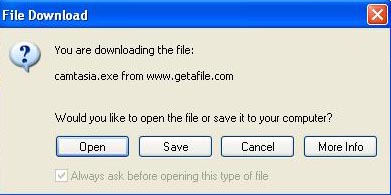 Click the "Save" button.
|
|
| TD | Decide the parh, in which you want to save the software, then start download. |
| How to install the CosmoPlayer | |
| PD | Double click the icon, installation will start. |
|
|
|
| QD | Click "Next" in the dialog windows to proceed the installation. |
 A dialog window will appear. A dialog window will appear.
|
|
| RD | In the last dialog windows, click "Finish" to complete the installation. |
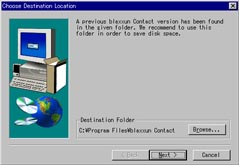 A dialog window will appear. A dialog window will appear. |
|